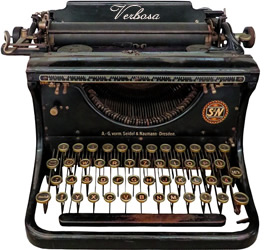Photo editing is the process of enhancing and transforming images to improve their quality and visual appeal. It involves techniques like cropping‚ resizing‚ and adjusting exposure to create stunning photos.

What is Photo Editing?
Photo editing is the process of manipulating digital or film-based images to enhance their quality‚ correct flaws‚ or achieve a desired aesthetic. It involves using software tools to adjust various aspects of an image‚ such as brightness‚ contrast‚ color balance‚ and sharpness. Techniques like cropping‚ resizing‚ and straightening can improve composition‚ while advanced methods allow for removing unwanted elements‚ retouching‚ and enhancing details. The goal of photo editing is to transform raw images into visually appealing and professional-looking photos. Whether for personal use‚ artistic expression‚ or commercial purposes‚ photo editing plays a crucial role in making images stand out. It requires a combination of technical skills and creative vision to produce results that meet the editor’s intent. By mastering photo editing‚ one can unlock the full potential of their photographs and convey their message more effectively.
Importance of Photo Editing
Photo editing is essential for enhancing the quality and visual appeal of images‚ making them more engaging and professional. It allows photographers and creators to correct flaws‚ such as poor lighting or unwanted elements‚ ensuring their work looks polished. In professional photography‚ editing is crucial for delivering high-standard results to clients. For personal use‚ it enables individuals to preserve memories by improving the appearance of cherished photos. Additionally‚ in marketing and social media‚ edited images grab attention‚ convey messages effectively‚ and build brand identity. Photo editing also empowers artistic expression‚ enabling the creation of unique and imaginative visuals. By refining images‚ editors can evoke emotions‚ tell stories‚ and leave a lasting impression. Whether for personal or professional purposes‚ photo editing is a vital step in maximizing the impact and value of photographs in today’s visually driven world.

Choosing the Right Tools for Photo Editing
Selecting the right tools for photo editing is crucial for achieving professional results. Consider software like Adobe Photoshop or GIMP‚ and hardware such as graphics tablets or high-resolution monitors for optimal performance.
Best Software for Photo Editing
When it comes to photo editing‚ selecting the right software is essential. Adobe Photoshop remains the industry standard‚ offering advanced tools for professionals. GIMP is a free alternative with similar capabilities‚ making it ideal for beginners or those on a budget. Canva is great for casual users‚ providing templates and user-friendly features for quick edits. For RAW image processing‚ Adobe Lightroom and darktable are excellent choices‚ offering robust asset management and editing workflows. Skylum Luminar and Corel PaintShop Pro are also popular options‚ combining powerful tools with an intuitive interface. If you’re looking for AI-driven solutions‚ Topaz DeNoise AI and Sharpen AI are specialized tools for noise reduction and image sharpening. Additionally‚ Capture One is highly regarded for tethered shooting and precise color grading. Each software caters to different skill levels and needs‚ ensuring there’s something for everyone to enhance their photos effectively.
Recommended Hardware for Photo Editing
Investing in the right hardware is crucial for efficient photo editing. A powerful computer with a multi-core processor‚ such as an Intel Core i7 or AMD Ryzen 7‚ ensures smooth performance. Ample RAM (at least 16GB‚ preferably 32GB) is essential for handling large files and multitasking. A dedicated graphics card‚ like NVIDIA GeForce or AMD Radeon‚ enhances rendering and supports advanced tools. A high-resolution monitor with accurate color reproduction‚ such as a 4K IPS display‚ is vital for precise edits. External storage solutions‚ like SSDs‚ provide fast access to files. Additional tools like a graphics tablet (e.g.‚ Wacom) or a color calibration device can elevate your workflow. Ensuring your hardware meets these standards will significantly improve your photo editing experience and efficiency‚ allowing you to focus on creativity without technical limitations.

Basic Image Editing Techniques
Mastering basic image editing techniques is essential for enhancing photos. These fundamental skills include cropping‚ resizing‚ adjusting exposure‚ sharpening‚ and white balance correction to refine and perfect your images effectively.
Cropping and Resizing Images
Cropping and resizing are fundamental techniques in photo editing that help refine and enhance images. Cropping allows you to focus on the subject by removing unwanted elements‚ improving composition and visual impact. Resizing adjusts the image dimensions for various purposes‚ such as social media‚ printing‚ or web use. Proper resizing ensures clarity and prevents pixelation‚ maintaining image quality. When cropping‚ consider the rule of thirds and leading lines to create balanced compositions. For resizing‚ adjust resolution and aspect ratio carefully to avoid distortion. These techniques are essential for creating polished and professional-looking photos. They enable you to tailor your images to specific needs while preserving their visual appeal. By mastering cropping and resizing‚ you can significantly enhance the effectiveness of your photos. Always save a copy of the original image before making edits to ensure you can revert if needed. These steps are crucial for achieving optimal results in your photo editing workflow.
Adjusting Exposure
Adjusting exposure is a critical step in photo editing that enhances the brightness and visibility of your images. Proper exposure correction can transform underexposed or overexposed photos into well-balanced visuals. Start by evaluating the image’s highlights and shadows‚ then use exposure sliders to brighten or darken areas as needed. Overexposure can wash out details‚ while underexposure may hide important elements. Tools like the histogram help gauge the optimal exposure levels‚ ensuring a natural look. Subtle adjustments often yield the best results‚ preserving the image’s authenticity. Avoid extreme changes that may lead to loss of detail or unnatural aesthetics. By refining exposure‚ you can draw attention to key subjects and create a more engaging visual experience. This technique is essential for enhancing clarity and depth‚ making it a cornerstone of effective photo editing. Always preview adjustments to ensure the final result aligns with your creative vision.
Sharpening Images
Sharpening images is a fundamental technique in photo editing that enhances clarity and detail by amplifying edge contrast. This process is essential for correcting softness or blur caused by camera movement‚ poor focus‚ or low-quality lenses. Using tools like the “Unsharp Mask” or “Sharpen” filters in software such as Photoshop or GIMP‚ you can refine textures and make images appear more defined. When applying sharpening‚ it’s important to use the preview feature to avoid over-sharpening‚ which can introduce unwanted noise or artifacts. Start with mild settings and gradually increase intensity until the desired effect is achieved. Sharpening is particularly effective for enhancing portraits‚ landscapes‚ and product photography. Always sharpen as the final step in your editing workflow to ensure optimal results. Proper sharpening can elevate your photos from dull to professional-grade‚ making it a vital skill for any aspiring photo editor.
Adjusting White Balance
Adjusting white balance is a critical step in photo editing that ensures accurate color representation in images. White balance corrects the color temperature of a photo‚ removing unwanted tints caused by lighting conditions. For example‚ indoor lighting may give images a yellowish hue‚ while outdoor shade can create a blue tint. By adjusting white balance‚ you can achieve natural-looking colors that reflect the scene as it appeared. Most photo editing software offers preset options like “Daylight‚” “Tungsten‚” and “Fluorescent” to quickly correct colors. Additionally‚ many tools allow manual adjustment using a color temperature slider or by selecting a neutral object in the image with an eyedropper tool. Proper white balance enhances the overall realism of a photo‚ making it look more professional and visually appealing. This adjustment is especially important for portraits and product photography‚ where color accuracy is key. Mastering white balance is essential for creating images that truly capture the intended mood and details.

Advanced Photo Editing Techniques
Advanced photo editing techniques unlock creative possibilities‚ enabling professionals to refine images with precision. These methods include removing unwanted elements‚ color correction‚ and enhancement to transform ordinary photos into extraordinary‚ visually stunning masterpieces.
Removing Unwanted Elements
Removing unwanted elements is a crucial step in photo editing that helps refine images by eliminating distractions. Using tools like the clone stamp‚ healing brush‚ or content-aware fill‚ editors can seamlessly erase blemishes‚ objects‚ or people. This technique ensures the subject stands out‚ improving the overall composition. It’s essential to work on a duplicate layer to preserve the original image. Start by identifying distracting elements‚ then carefully remove them while blending the surroundings. For complex removals‚ such as hair or intricate details‚ advanced tools like masking or selective adjustments are recommended. Regularly zoom in and out to maintain balance and avoid over-editing. Finally‚ compare the edited image with the original to ensure a natural look. Mastering this skill enhances visual storytelling and professional photo presentation.
Color Correction and Enhancement
Color correction and enhancement are vital steps in photo editing that refine the visual appeal of images. These processes involve adjusting color balance‚ vibrancy‚ and saturation to achieve a natural or artistic look. Correcting colors ensures consistency‚ especially in portraits or product photography‚ by fixing unwanted casts or tonal imbalances. Adjustment tools like curves and color wheels help precise control over hues and luminance. Enhancing colors involves boosting vibrancy to make images pop without over-saturating‚ maintaining a realistic tone. Advanced techniques include selective color adjustments and gradient maps for creative effects. Proper color grading can evoke emotions and improve storytelling in photos. Always work on adjustable layers and use soft brushes for localized edits. Regularly preview the image at different zoom levels to ensure balanced results. Mastering color correction and enhancement elevates photos from ordinary to extraordinary‚ making them visually compelling and professional.
Mastering photo editing transforms ordinary images into stunning visuals. By learning essential techniques and using the right tools‚ you can creatively enhance your photos‚ turning them into professional masterpieces.
Final Tips for Mastering Photo Editing
Perfecting photo editing requires patience and practice. Start with high-quality images and experiment with tools like cropping‚ exposure adjustment‚ and color enhancement. Use AI-powered software for efficiency and precision. Invest in a good graphics tablet for better control. Learn to work with layers and non-destructive editing to preserve original files. Study tutorials and online guides to stay updated with trends. Regularly review your work to identify areas for improvement. Practice consistency in your editing style to develop a unique aesthetic. Explore free tools like GIMP and Canva for cost-effective editing. Finally‚ stay curious and keep experimenting with new techniques to refine your skills and create stunning visuals.