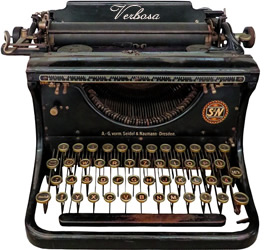Overview of the Kwikset Home Connect 620
The Kwikset Home Connect 620 is a modern smart lock featuring Z-Wave technology‚ a sleek keypad design‚ and advanced security with SmartKey re-keying. It offers convenience and durability.
1.1 Key Features and Benefits
The Kwikset Home Connect 620 offers advanced security and convenience with its Z-Wave Plus v2 technology‚ enabling seamless integration with smart home systems. The lock features a sleek keypad design with backlighting for easy operation in low-light conditions. SmartKey technology provides robust protection against picking and bumping‚ while the secure S2 and SmartStart enrollment ensures enhanced security. Remote access capabilities allow users to monitor and control the lock via a smart hub. Durable construction ensures long-lasting performance‚ making it a reliable choice for modern homes.
1.2 Compatibility with Z-Wave Technology
The Kwikset Home Connect 620 is fully compatible with Z-Wave Plus v2 technology‚ leveraging the advanced ZW700 chip for enhanced security and reliability. This integration allows seamless connectivity with smart home systems‚ enabling remote monitoring and control through compatible hubs. The lock supports secure S2 and SmartStart enrollment‚ ensuring robust protection during pairing. Its Z-Wave compatibility also enables voice control through platforms like Samsung SmartThings‚ offering a comprehensive smart home experience with convenience and advanced security features;
Installation Guide
The Kwikset Home Connect 620 includes all necessary hardware like a latch‚ strike‚ and screws‚ along with a door preparation template for easy installation. Detailed instructions are provided in the user manual‚ ensuring a smooth setup process.
2.1 Pre-Installation Requirements
Before installing the Kwikset Home Connect 620‚ ensure your door meets specific requirements. The lock requires a 2-1/4 inch cross bore and a 1 inch edge bore for proper fitting. The door must be at least 1-3/8 inches thick and no more than 1-3/4 inches thick. Additionally‚ verify that the door is aligned correctly with the frame to ensure smooth operation. The lock accommodates a 60mm or 70mm backset‚ with 70mm being the standard. Ensure all necessary tools and hardware are available for a seamless installation.
2.2 Step-by-Step Installation Process
Begin by preparing the door according to the pre-installation requirements. Attach the latch to the door edge‚ ensuring proper alignment with the strike plate. Next‚ secure the lock’s exterior keypad assembly to the door using the provided screws. Align the keypad with the door’s cross bore and tighten firmly. Install the interior assembly‚ connecting it to the exterior component. Attach the cable connector and ensure all wires are securely fastened. Finally‚ test the lock’s functionality by locking and unlocking to confirm proper operation.
2.3 Door Preparation and Hardware Included
Before installing the Kwikset Home Connect 620‚ ensure your door is properly prepared. The lock comes with a comprehensive hardware kit‚ including a latch‚ strike plate‚ screws‚ and the Z-Wave module. A door preparation template is also provided to guide accurate drilling and alignment. Correct door preparation is crucial for the lock’s functionality and security. The included hardware ensures a secure and proper fit‚ while the template helps maintain precise measurements‚ making the installation process smoother and more efficient. The high-quality hardware is designed for durability and reliability.

Programming and Customization
The Kwikset Home Connect 620 offers advanced programming options‚ including custom user codes‚ scene integration‚ and smart home automation compatibility. Z-Wave technology enables seamless control through smart systems‚ while SmartKey provides enhanced security and re-keying capabilities. Users can tailor settings to meet specific needs‚ ensuring convenience and personalization. The lock’s programmable features make it adaptable to various home automation setups‚ offering a high level of customization for enhanced functionality and security.
3.1 Basic Programming Instructions
Programming the Kwikset Home Connect 620 involves setting up user codes‚ pairing with smart home systems‚ and initializing the lock. Start by entering the master code‚ then add user codes using the keypad. Pair the lock with your Z-Wave hub by activating the inclusion mode. Refer to the manual for specific button sequences and timing. Ensure the lock is in an unpaired state before attempting integration. Follow the step-by-step guide to complete the process successfully and customize your lock settings for seamless operation.
3.2 Advanced Customization Options
The Kwikset Home Connect 620 offers advanced customization‚ including setting up to 30 user codes‚ creating temporary codes for guests‚ and customizing lock behaviors. Users can program specific access times and levels‚ such as granting full access or limited entry. The lock also supports scene automation when integrated with a Z-Wave hub‚ enabling seamless smart home integration. Advanced settings can be adjusted via the Z-Wave controller‚ allowing for personalized security and convenience tailored to your lifestyle.

Operating the Lock
The Kwikset Home Connect 620 operates via its keypad or smart home integration‚ offering seamless locking and unlocking. The keypad provides quick access and programmable codes.
4.1 Locking and Unlocking Mechanisms
The Kwikset Home Connect 620 offers intuitive locking and unlocking via its keypad or smart home system. Enter a programmed code to unlock or press the button to lock. It supports one-touch locking and remote operation through Z-Wave integration. The lock also features SmartKey technology‚ ensuring secure key control and resistance to tampering. The keypad backlight enhances visibility‚ while the status indicator confirms lock operations. This system combines convenience with robust security for seamless access control.
4.2 Keypad Functionality
The Kwikset Home Connect 620 keypad offers a backlit‚ user-friendly interface for secure access. It supports up to 30 unique user codes‚ allowing personalized entry for family and guests. The keypad features one-touch locking for convenience and can store temporary codes for visitors. With Z-Wave Plus v2 integration‚ it enables remote locking and unlocking via a smart home hub. The keypad also includes a status indicator for operation confirmation and is designed for durability with a resistant touchscreen. This ensures reliable performance and enhanced security for your home.

Troubleshooting Common Issues
Troubleshooting the Kwikset Home Connect 620 involves addressing keypad responsiveness‚ connectivity issues‚ and lock calibration. Refer to the manual for step-by-step solutions and diagnostic tools.
5.1 Common Problems and Solutions
Common issues with the Kwikset Home Connect 620 include keypad unresponsiveness‚ connectivity problems‚ and lock calibration errors. To resolve these‚ ensure the battery is charged‚ check Z-Wave network connectivity‚ and perform a factory reset if necessary. For keypad issues‚ clean the surface and test with a backup code. Calibration problems can often be fixed by restarting the lock and ensuring proper door alignment. Refer to the manual for detailed troubleshooting steps and solutions to restore functionality efficiently.
5.2 Factory Reset Procedure
To perform a factory reset on the Kwikset Home Connect 620‚ press and hold the “A” button while removing the battery. Reinstall the battery and release the button. The lock will confirm the reset with a series of beeps. This process clears all user codes and restores default settings. After resetting‚ reprogram the lock and user codes to ensure proper functionality. Refer to the manual for detailed steps to complete the reset and reconfiguration process successfully.

Security Features
The Kwikset Home Connect 620 offers robust security features‚ including resistance to picking and bumping. It utilizes advanced protocols for secure smart home integration and user protection.
6.1 SmartKey Technology
Kwikset’s SmartKey Technology enhances security by resisting picking and bumping attacks. This advanced system ensures superior protection against unauthorized access. Designed for durability‚ it provides a secure locking mechanism. The technology also allows for easy re-keying‚ giving homeowners control over their lock’s security. With SmartKey‚ the Home Connect 620 delivers reliable performance and advanced safety features‚ making it a trusted choice for smart home security.
6.2 Z-Wave Security Protocol
The Kwikset Home Connect 620 utilizes Z-Wave Plus v2 and S2 security protocols‚ ensuring advanced protection for smart home systems. These protocols employ end-to-end encryption and secure device enrollment to prevent unauthorized access. The Z-Wave Security 2 (S2) framework reduces vulnerability risks‚ providing a robust layer of defense. This technology integrates seamlessly with compatible hubs‚ offering enhanced security and reliability for remote lock control and monitoring. The lock’s Z-Wave capabilities ensure secure communication‚ safeguarding your home with cutting-edge smart security solutions.
Maintenance and Care
Regular maintenance ensures optimal performance. Clean the keypad with a soft cloth and mild soap. Lubricate the deadbolt every six months for smooth operation. Avoid harsh chemicals or abrasive materials to preserve the finish and functionality of the lock.
7.1 Regular Maintenance Tips
To maintain the Kwikset Home Connect 620‚ clean the keypad regularly with a soft cloth and mild soap. Lubricate the deadbolt mechanism every six months using silicone-based spray. Avoid harsh chemicals or abrasive materials‚ as they may damage the finish or harm electronic components. Inspect the lock periodically for proper alignment and function. Additionally‚ ensure the battery terminals are clean and free of corrosion for reliable operation. Regular maintenance ensures longevity and optimal performance of the lock.
7.2 Cleaning and Upkeep
Clean the Kwikset Home Connect 620’s exterior using a soft‚ dry cloth to remove dirt and fingerprints. For tougher stains‚ use a mild soap solution‚ but avoid harsh chemicals or abrasive materials.
Never expose the lock to direct water or excessive moisture‚ which could damage the internal components.
Regularly wipe the keypad with a dry cloth to ensure proper functionality.
Avoid touching the keypad excessively‚ as oils from skin can leave residue.
For polished finishes‚ use a dedicated metal cleaner to maintain shine.
Regular cleaning and upkeep will preserve the lock’s appearance and ensure smooth operation.
The Kwikset Home Connect 620 offers advanced smart lock technology‚ superior security‚ and sleek design; Its ease of use and durability make it a top choice for homeowners seeking convenience and reliability. Kwikset’s support ensures a seamless experience.
8.1 Final Thoughts on the Kwikset Home Connect 620
The Kwikset Home Connect 620 is a standout smart lock that combines advanced technology with robust security features. Its sleek design‚ user-friendly keypad‚ and integration with Z-Wave technology make it a versatile choice for modern homes. The lock’s durability and resistance to tampering provide peace of mind‚ while its compatibility with smart home systems enhances convenience. With comprehensive support and resources available‚ the Home Connect 620 is an excellent investment for homeowners seeking a secure and futuristic locking solution.
8.2 Where to Find Additional Resources
For additional resources‚ visit the official Kwikset support page‚ which offers detailed manuals‚ troubleshooting guides‚ and installation instructions. The PDF manual provides comprehensive information. You can also contact Kwikset’s customer support team for assistance. Online forums and retailer websites‚ such as Home Depot or Amazon‚ often feature user discussions and reviews. These resources ensure you maximize the functionality and security of your Kwikset Home Connect 620 smart lock.