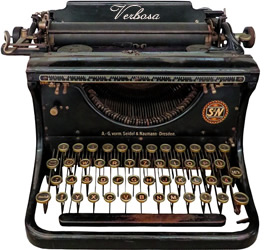This comprehensive guide provides detailed instructions for operating the Brother SE-400 sewing and embroidery machine, covering its features, safety precautions, and troubleshooting tips for optimal performance.
1.1 Overview of the Brother SE-400 Sewing Machine
The Brother SE-400 is a versatile sewing and embroidery machine designed for both beginners and experienced crafters. It features 67 built-in stitches, 70 embroidery designs, and a 4×4-inch embroidery area. The machine includes a backlit LCD screen, automatic needle threading, and a variety of included accessories. It also supports computer connectivity for importing custom embroidery designs, making it ideal for creative projects and home decor sewing.
1.2 Importance of Reading the User Manual
Reading the Brother SE-400 user manual is essential to understanding the machine’s capabilities, safety guidelines, and troubleshooting solutions. It provides step-by-step instructions for setup, operation, and maintenance, ensuring optimal performance and longevity. The manual also highlights advanced features like embroidery functionality and computer connectivity, helping users maximize their creative potential while avoiding common mistakes.

Installation and Setup
Unpacking and inspecting the machine, setting up the machine involves connecting it to a computer, ensuring all parts are included and properly connected for optimal functionality.
2.1 Unpacking and Initial Inspection
When unpacking the Brother SE-400, carefully remove all accessories and components from the box. Inspect the machine for any visible damage or missing parts. Ensure all items listed in the manual are included, such as the embroidery hoop, bobbin, and power cord. Visually check for any signs of wear or defects before proceeding with setup.
2.2 System Requirements for Computer Connection
To connect the Brother SE-400 to a computer, ensure your system meets the necessary requirements. A USB port is essential for the connection. Compatibility with Windows and macOS operating systems is required, with specific versions recommended for optimal performance. Download and install the latest drivers and software from Brother’s official website to ensure seamless functionality and compatibility with your computer.
Basic Operations
This section covers essential steps for threading, setting up the bobbin, and selecting stitches to ensure smooth sewing and embroidery operations on the Brother SE-400.
3.1 Threading the Machine
Properly threading the Brother SE-400 ensures smooth stitching. Start by cutting a fresh thread end, then follow the machine’s guide from the spool to the needle. Gently pull the thread to remove any slack. Ensure the thread is seated correctly in the tension disc and take-up lever. This step is crucial for consistent stitch quality and prevents thread breakage during sewing or embroidery. Always refer to the manual for specific threading diagrams to avoid mistakes and ensure optimal performance.
3.2 Setting Up the Bobbin
Setting up the bobbin on the Brother SE-400 involves winding thread onto the bobbin using the built-in winder. Place the bobbin on the winder pin, pull thread through the guide, and wind slowly. Once full, trim excess thread and insert the bobbin into the bobbin case, ensuring it clicks securely. Proper tension is crucial for balanced stitches, so consult the manual for specific guidance to avoid issues during sewing or embroidery projects.
3.3 Selecting Stitches and Patterns
The Brother SE-400 offers a variety of built-in stitches and embroidery patterns. Use the LCD screen to navigate and select desired stitches or patterns. Choose from decorative, utility, and embroidery options. Customize patterns using the machine’s editing features, and preview designs before sewing. Ensure the correct presser foot is attached for optimal results. Refer to the manual for detailed guidance on selecting and customizing stitches and patterns effectively.

Safety Precautions
This section outlines essential safety guidelines for operating the Brother SE-400, including general precautions and electrical safety tips to ensure safe and effective machine usage always.
4.1 General Safety Guidelines
Always unplug the Brother SE-400 when not in use or before cleaning. Keep fingers away from moving parts and avoid wearing loose clothing that could get caught. Ensure the work area is well-lit and clear of clutter. Never leave children unattended near the machine. Follow all instructions carefully to prevent accidents and ensure safe operation.
4.2 Electrical Safety Tips
Use the Brother SE-400 with a grounded power source and avoid damaged cords. Never expose the machine to water or moisture, as this can cause electrical hazards. Keep the power cord away from hot surfaces and avoid overloading circuits. Disconnect the machine during storms or power outages to prevent damage from voltage spikes.

Advanced Features
The Brother SE-400 offers advanced embroidery functionality, allowing users to create custom designs and transfer patterns via USB. It supports intricate stitching and personalized embroidery projects with ease.
5.1 Embroidery Functionality
The Brother SE-400 offers advanced embroidery capabilities, allowing users to create intricate designs with ease. It supports custom embroidery patterns, enabling personalized projects like decorated fabrics, gifts, and home décor. The machine’s embroidery functionality is enhanced by its ability to connect to a computer for design transfers, making it versatile for both sewing and embroidery enthusiasts.
5.2 Custom Design Creation
The Brother SE-400 allows users to craft unique designs through its embroidery features. By importing custom patterns via USB or computer, sewists can personalize projects. The machine supports various file formats, enabling creativity in textiles, apparel, and home decor. Its user-friendly interface simplifies design editing, offering tools to resize, rotate, and combine elements for truly bespoke embroidery outcomes.
Troubleshooting Common Issues
Address common problems like thread breakage or machine malfunction by consulting the manual. Solutions include checking thread tension, cleaning the machine, and ensuring proper power supply connection.
6;1 Machine Not Turning On
If the Brother SE-400 doesn’t power on, first check the power cord connection and ensure it’s properly plugged into a functional outlet. Verify the power switch is in the correct position.Consult the manual for fuse replacement or reset procedures if necessary. Ensure no electrical issues or faulty components are present.
6.2 Thread Breakage or Tension Issues
Thread breakage or uneven tension can occur due to improper threading, incorrect tension settings, or using low-quality thread. To resolve, rethread the machine following the manual’s guide, adjust the tension dial according to fabric type, and ensure high-quality thread is used. Regular machine cleaning and lubrication can also prevent such issues, ensuring smooth operation and consistent stitch quality.
Maintenance and Care
Regular cleaning and lubrication of the Brother SE-400 ensure optimal performance. Use a soft brush to remove dust and debris, and apply recommended oil to moving parts.
7.1 Cleaning the Machine
Regularly clean the Brother SE-400 with a soft brush to remove lint and debris from the bobbin area and tension discs; Use a cotton swab lightly moistened with water for delicate parts. Avoid harsh chemicals to prevent damage. Cleaning ensures smooth operation and prevents thread breakage, keeping your machine in top condition always.
7.2 Lubricating Moving Parts
Regularly lubricate the Brother SE-400’s moving parts with a few drops of light machine oil. Focus on the bobbin area, needle bar, and hook race to reduce friction and prevent overheating. Avoid over-lubrication and use only recommended oils to maintain smooth operation and extend the machine’s lifespan. Refer to the manual for specific guidelines and frequency.
User Guide and Reference Materials
The Brother SE-400 User Guide includes a detailed instruction manual and a quick reference guide for easy operation, available in multiple languages as downloadable PDFs.
8.1 Quick Reference Guide
The Brother SE-400 Quick Reference Guide provides concise instructions for basic operations, embroidery settings, and troubleshooting. Available in multiple languages, it is designed for quick access to essential features, making it ideal for both beginners and experienced users to navigate the machine’s functions efficiently.
8.2 Detailed Instruction Manual
The Brother SE-400 Detailed Instruction Manual offers an in-depth exploration of the machine’s features, including sewing and embroidery functions, advanced customization options, and maintenance tips. This comprehensive guide is essential for understanding the full potential of the SE-400, ensuring users can utilize all its capabilities effectively and troubleshoot common issues with ease.
Connecting the Machine to a Computer
Connect your Brother SE-400 to a computer via USB for design transfers and software updates. Ensure compatibility with your system for seamless embroidery and sewing operations.
9.1 USB Connection Setup
Connect the Brother SE-400 to your computer using a USB cable. Install the provided drivers from the CD or download them from Brother’s official website. Ensure your computer meets the system requirements for compatibility. Once installed, follow the on-screen instructions to establish a connection and enable design transfers and software updates for your machine.
9.2 Transferring Designs to the Machine
To transfer designs to the Brother SE-400, connect the machine to your computer via USB. Use the Brother SE-400 software to import and transfer embroidery designs in compatible formats like PES and DST. Ensure the design is properly sized and formatted before transfer. Once the design is sent, the machine will display it for stitching; Always verify settings before starting the embroidery process.

Accessories and Optional Equipment
The Brother SE-400 supports various accessories, including compatible presser feet for specialized stitching and additional embroidery hoops for larger or intricate designs, enhancing its functionality and versatility.
10.1 Compatible Presser Feet
The Brother SE-400 is compatible with a variety of presser feet, including zigzag, blind stitch, and zipper feet, each designed for specific sewing tasks. These accessories enhance stitching accuracy and versatility, allowing users to handle different fabrics and projects effortlessly, from general sewing to intricate quilting and heavy-duty materials.
10.2 Additional Embroidery Hoops and Accessories
The Brother SE-400 supports various embroidery hoops and accessories, such as additional frames and specialized tools, to expand its embroidery capabilities. These extras allow for larger or intricate designs, enhancing creativity and precision. Optional embroidery hoops and accessories are available to suit different project requirements, ensuring versatility and ease of use for both beginners and advanced users.
Downloading and Updating Software
Regularly updating the Brother SE-400’s software ensures access to the latest features and improvements. Visit the official Brother website to download updates, drivers, and firmware for optimal performance and troubleshooting.
11.1 Brother SE-400 Software Update Process
To update your Brother SE-400, connect the machine to your computer via USB and visit the official Brother website. Download the latest software version and follow the on-screen instructions to install the update; Ensure the machine is powered on and properly connected throughout the process. Regular updates enhance performance, add new features, and fix potential bugs for a smoother sewing experience.
11.2 Installing Drivers and Firmware
Install the Brother SE-400 drivers from the official website to ensure proper USB connectivity. Firmware updates are crucial for maintaining machine functionality. Download the latest firmware, then transfer it to the machine using the provided software. Follow on-screen instructions carefully and avoid interrupting the process to prevent errors. Updated drivers and firmware ensure compatibility, improve performance, and add new features for enhanced sewing and embroidery capabilities.
Frequently Asked Questions (FAQs)
This section addresses common user queries, providing quick solutions to issues like thread breakage, machine malfunction, and software connectivity, ensuring smooth operation of the Brother SE-400.
12.1 Common User Queries
Users often inquire about threading techniques, bobbin setup, and resolving thread breakage. They also seek advice on embroidery functionality and software updates. Issues like machine noise and connectivity problems are frequently addressed. Additionally, questions about compatible accessories and troubleshooting steps for error messages are common, ensuring optimal performance of the Brother SE-400.
12.2 Solutions to Frequently Encountered Problems
For thread breakage, check tension settings and ensure proper threading. If the machine won’t turn on, verify power supply and plug connections. Software issues can be resolved by updating to the latest version or reinstalling drivers. For embroidery errors, ensure the hoop is aligned and the fabric is secure. Regular maintenance, like cleaning and lubricating, prevents common operational issues.
The Brother SE-400 offers versatility and ease of use, making it ideal for both sewing and embroidery. Regular maintenance ensures optimal performance and extends machine longevity.
13.1 Summary of Key Features and Benefits
The Brother SE-400 combines sewing and embroidery capabilities, offering a large color LCD touchscreen, 67 built-in stitches, and 70 embroidery designs. It features an automatic needle threader, drop-in bobbin, and compatibility with optional embroidery hoops. This machine is ideal for DIY projects, home décor, and custom clothing, providing professional-quality results with ease and versatility for crafters of all skill levels.
13.2 Final Tips for Optimal Machine Performance
Regularly refer to the user manual for guidance, clean and lubricate the machine as instructed, and use genuine Brother accessories. Keep the software updated and ensure proper threading to prevent issues. Organize your projects and save custom designs for easy access. By following these tips, you’ll maintain your Brother SE-400’s performance and enjoy seamless sewing and embroidery experiences.