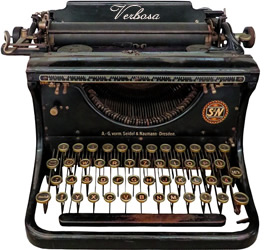Issuu is a popular digital platform hosting millions of publications, from magazines to eBooks. While it offers a seamless reading experience, downloading content as PDFs isn’t always straightforward. This guide explores methods to download Issuu documents as PDFs for offline access and content preservation.
Overview of Issuu as a Digital Publication Platform
Issuu is a leading digital platform for creating, sharing, and discovering diverse publications, including magazines, catalogs, and eBooks. With over 60 million documents spanning categories like business, education, and hobbies, it offers flipbooks and social posts for engaging content. Content creators and marketers utilize Issuu for publishing tools, while readers access trending materials. The platform supports marketing features like analytics and customizable embeds, enabling brands to showcase content effectively. Users can explore inspiration and resources, making Issuu a hub for both creators and audiences seeking dynamic, visually appealing content.
Importance of Downloading Issuu Documents as PDF
Downloading Issuu documents as PDFs ensures offline accessibility and preserves content formatting, making it ideal for reference and sharing. PDFs maintain the visual integrity of publications, crucial for detailed designs and layouts. This format also allows easy editing and annotation, enhancing personalization and collaboration. By converting Issuu content to PDF, users can secure their materials, ensuring they remain accessible even if the original is modified or removed online. PDFs are universally compatible, making them a reliable choice for long-term storage and distribution across devices. This method also supports content security and future-proofing, ensuring uninterrupted access to valuable information.
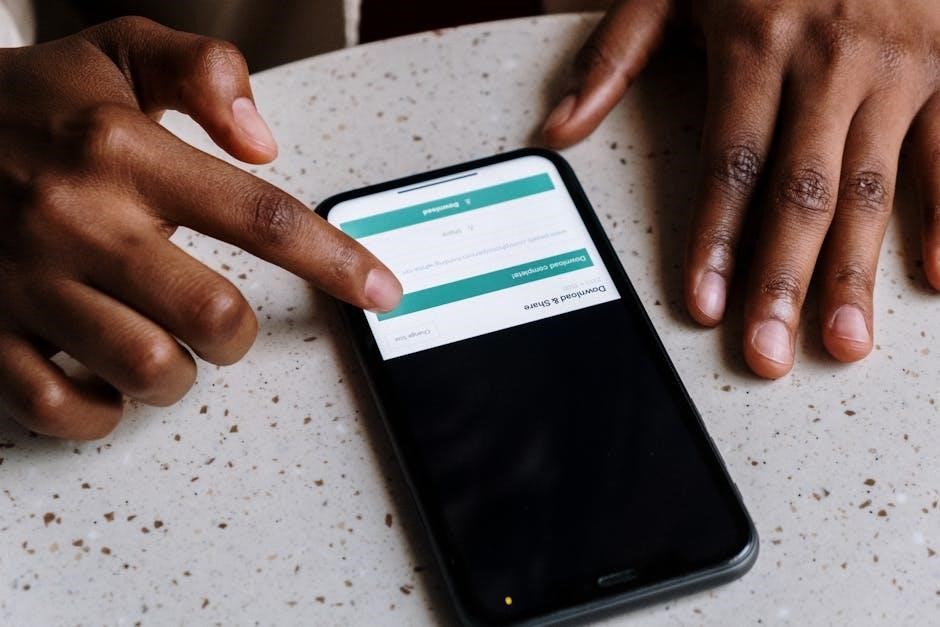
Can You Directly Download Issuu Documents as PDF?
Direct downloading of Issuu documents as PDFs is possible only if publishers enable the download option. If available, click the download button to save the PDF. If not, alternative methods like online converters or browser extensions are needed, ensuring secure and legal access to content.
Checking the Availability of the Download Option
To check if a document can be downloaded as a PDF, visit the Issuu publication page. Look for a visible download button or link, typically near the document details or toolbar. If the button is grayed out, the download feature is disabled by the publisher. In such cases, alternative methods like online converters or browser extensions are necessary. Always ensure you respect copyright permissions before proceeding with any download method to avoid legal issues and maintain ethical standards while accessing content. This step is crucial to determine the best approach for obtaining the PDF.
Step-by-Step Guide to Direct Download
Open the Issuu document you wish to download. 2. Check for a visible download button below the publication or in the toolbar. 3. Click the download button to initiate the process. 4. Select PDF as the format if prompted. 5. Choose a location on your device to save the file. 6. Wait for the download to complete. If successful, the document will be saved as a PDF. If the download option is unavailable, consider alternative methods like online converters or browser extensions to achieve your goal while respecting copyright rules.

Methods to Download Issuu to PDF
Explore direct downloads if available, or employ online converter tools, browser extensions, or print functionality to save Issuu documents as PDFs securely and ethically.
Using Online Issuu to PDF Converter Tools
Online tools like IssuuDownload.com and Vebuka.com offer quick and easy solutions to convert Issuu documents to PDF. Simply paste the Issuu document URL into the tool, select the desired format, and download. These tools often support multiple output options, including PDF, images, or ZIP files, catering to different user preferences. They are user-friendly, requiring no registration or software installation, making them accessible to everyone. Ensure the document is publicly available to avoid copyright issues. These tools are widely used for their convenience and efficiency in converting Issuu content to PDF seamlessly.
Best Chrome Extensions for Issuu Downloads
The Scribd, Issuu, Studocu Downloader Chrome extension is a top choice for downloading Issuu documents as PDFs. It’s free, secure, and user-friendly. To use it, install the extension from the Chrome Store, then navigate to the Issuu document you wish to download. Click the extension icon, select the Issuu tab, and paste the document link. Choose the Download PDF File option to save the publication. This tool ensures high-quality downloads and works seamlessly across devices, making it a reliable solution when direct download options are unavailable on Issuu.
Browser Print Functionality for PDF Conversion
Utilizing your browser’s print functionality is a straightforward method to convert Issuu documents into PDFs. Open the Issuu publication and press Ctrl + P (Windows) or Cmd + P (Mac) to access the print dialog. In the destination settings, select Save as PDF and adjust margins or page ranges as needed. Click Save to download the document. This method ensures you retain the content’s formatting while allowing offline access. It’s a reliable workaround when direct download options are unavailable, though it may not support multi-page downloads or advanced customization.
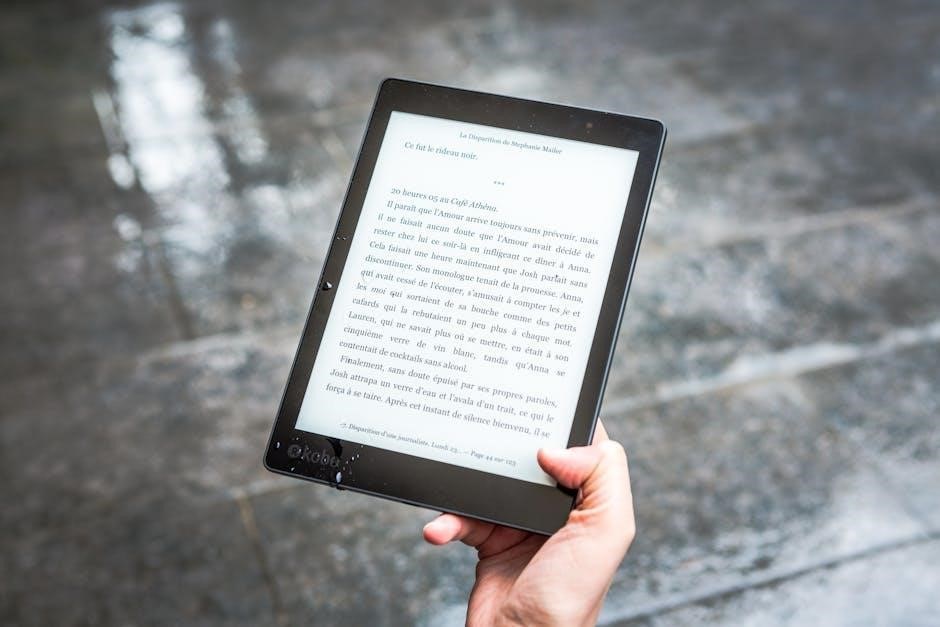
Popular Tools for Issuu to PDF Conversion
Popular tools like IssuuDownload.com and other online converters offer easy Issuu to PDF conversion, providing high-quality downloads and preserving document formatting for offline access and sharing.
IssuuDownload.com: Features and Usage
IssuuDownload.com is a free online tool designed to convert Issuu documents into optimized PDF files. It offers a user-friendly interface where users can paste the Issuu document link, preview pages, and download the content in high quality. The tool supports downloading individual pages or the entire publication, ensuring flexibility for users. It emphasizes security and compliance with publisher permissions, making it a reliable choice for legal and ethical downloads. With no registration required, IssuuDownload.com provides a seamless and efficient solution for converting Issuu content into PDF format for offline access and sharing.
Other Free Online Tools for Issuu Downloads
Beyond IssuuDownload.com, several other free online tools facilitate Issuu to PDF conversion. Tools like Smallpdf and ILovePDF offer browser-based solutions, allowing users to paste Issuu links and download content as PDFs. These platforms often include additional features such as file merging and compression. Another option is Convertio, which supports multiple formats and ensures high-quality output. These tools are ideal for users seeking versatility and convenience, enabling them to access Issuu content offline without compromising on quality or functionality, while adhering to legal and ethical download practices.

Editing and Managing Downloaded PDFs
After downloading Issuu documents as PDFs, users can edit and manage files using tools like Afirstsoft PDF. This software allows text editing, font adjustments, and bookmarking for enhanced organization and readability, ensuring content is personalized and easily accessible offline.
Using Afirstsoft PDF for Post-Download Editing
Afirstsoft PDF is a robust tool for editing and managing downloaded Issuu PDFs. It offers features like text editing, font customization, and alignment adjustments, allowing users to personalize content. The software also supports bookmarking for easy navigation. To use it, simply open the downloaded PDF, access the edit tab, and make desired changes. With its intuitive interface, Afirstsoft PDF ensures precise modifications and enhances readability. It’s ideal for users needing to refine or annotate their downloaded publications, making it a versatile solution for managing digital content effectively.
Enhancing and Personalizing Your PDF Content
After downloading Issuu documents as PDFs, enhancing and personalizing the content becomes straightforward. Tools like Afirstsoft PDF allow users to add annotations, highlight key sections, and insert comments. Customization options include changing font styles, sizes, and colors to match personal preferences. Additionally, users can reorder pages, merge documents, and add watermarks for branding. These features ensure that downloaded content is not only preserved but also tailored for better readability and visual appeal, making it ideal for professional or personal use. This level of customization enhances the overall value of the downloaded material.
Legal and Ethical Considerations
Always ensure you have permission to download or share Issuu content. Respect copyright laws and authors’ rights. Only use secure, legal tools to avoid violations.
Respecting Copyright and Publisher Permissions
Respecting copyright is crucial when downloading Issuu documents. Always verify if the publisher has granted download permissions. Using unauthorized tools to bypass restrictions may infringe on copyright laws, leading to legal consequences. Ensure you only download content legally available or with explicit publisher consent. Many Issuu documents are protected by copyright, and downloading without permission violates intellectual property rights. Use reputable tools that respect these permissions to avoid legal issues and support content creators ethically. Always prioritize legal and ethical practices when converting Issuu to PDF.
Ensuring Secure and Legal Downloads
When downloading Issuu documents as PDFs, prioritize security and legality. Use trusted tools like IssuuDownload.com or UPDF to avoid malware risks. Ensure downloads are from official sources, as third-party tools may compromise data. Always respect copyright laws and publisher permissions. Avoid tools that bypass security measures, as they may violate terms of service. Legal downloads protect both users and content creators, maintaining a fair digital ecosystem. By choosing secure and legal methods, users can enjoy offline access to Issuu content responsibly and ethically, preserving the integrity of the platform and its contributors.
Downloading Issuu documents as PDFs is now more accessible with various tools and methods. Ensure legal and secure practices while enjoying offline content efficiently.
Several methods exist to download Issuu documents as PDFs. The direct download option is ideal if enabled by publishers. For unavailable downloads, online converter tools like IssuuDownload.com and browser extensions such as Scribd, Issuu, Studocu Downloader offer reliable solutions. Additionally, using browser print functionality allows users to save content as PDFs with customizable settings. These methods ensure high-quality results while maintaining the document’s original formatting. Always verify the legality and security of your downloads to respect copyright laws and protect your device from potential risks.
Final Tips for Seamless PDF Downloads and Management
For a smooth experience, always ensure you have the necessary permissions before downloading. Use reliable tools like IssuuDownload.com or browser extensions to maintain quality. After downloading, organize your PDFs with Afirstsoft PDF for easy editing and enhancement. Regularly update your tools to avoid compatibility issues. Consider using cloud storage for secure access across devices. Lastly, always respect copyright laws and ensure your downloads are legal and ethical. These practices will help you manage your PDFs efficiently and enjoy uninterrupted access to your desired content.