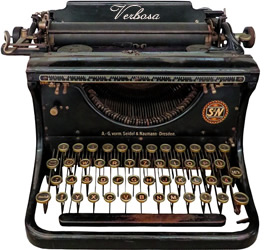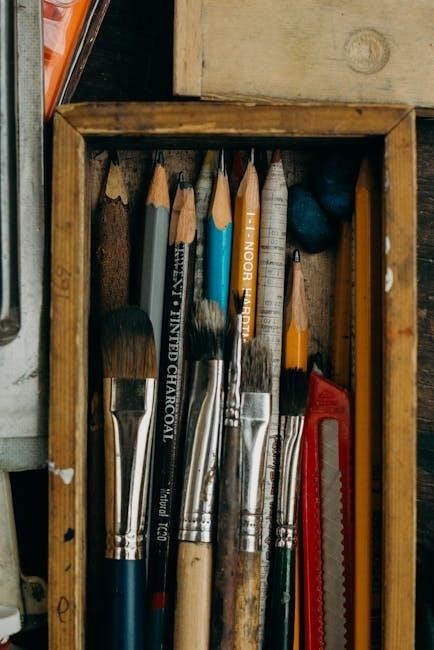EPANET is a widely-used, free software tool developed by the U.S. Environmental Protection Agency (EPA) for modeling water distribution systems. It simulates hydraulic and water quality parameters over extended periods, offering an integrated environment for data editing, simulation, and results visualization.
Overview of EPANET and Its Purpose
EPANET is a hydraulic and water quality modeling software developed by the U.S. Environmental Protection Agency (EPA). Its primary purpose is to simulate water distribution systems, predicting flow rates, pressures, water levels, and quality parameters over time. Designed for water utilities, researchers, and engineers, EPANET helps in planning, designing, and optimizing water supply systems. It supports extended-period simulations, enabling users to evaluate system performance under varying conditions and ensure reliable water delivery while maintaining water quality standards.
Key Features and Applications of EPANET
EPANET offers robust features for hydraulic and water quality modeling, including network simulation, demand allocation, and contaminant transport analysis. It supports extended-period simulations, enabling users to assess system behavior over time. Applications include designing new systems, optimizing existing networks, and evaluating water quality scenarios. EPANET also allows for modeling chemical reactions, water age, and source tracing, making it a versatile tool for water utility planners, engineers, and researchers to ensure safe and efficient water distribution.

Installation and Setup of EPANET
EPANET is a Windows-based software tool available for free download from the EPA website. Installation involves executing the setup file and following on-screen instructions. User manuals and tutorials are provided for guidance.
System Requirements for EPANET
EPANET requires a Windows operating system (Versions 10 or 11 recommended). It needs a 64-bit processor, at least 4GB of RAM (8GB recommended), and 500MB of free disk space. The software is lightweight and runs efficiently on standard desktop computers. No specific graphics card is required, but a modern processor ensures smoother performance. Administrative privileges are necessary for installation. Ensure your system meets these specifications for optimal functionality.
Step-by-Step Installation Guide
Download the EPANET software from the official EPA website. 2. Launch the installer and follow on-screen instructions. 3. Select the installation location and choose components to install. 4. Complete the installation and launch EPANET. 5. Familiarize yourself with the interface and set up your first project. Ensure all system requirements are met for smooth operation.
Creating and Configuring a New Project in EPANET
Start by launching EPANET and selecting “File” to create a new project. Define the network layout, input data, and configure default parameters to initialize your model.
Setting Up the Network and Input Data
Begin by defining the network elements such as pipes, nodes, pumps, valves, and tanks. Import shapefiles or enter coordinates manually to map your system. Specify demand patterns, roughness coefficients, and initial water quality parameters. Configure time settings for simulation duration and reporting intervals. Assign boundary conditions like reservoir heads or flow rates. Use the built-in database for standard pipe materials and diameters. Validate your input to ensure accuracy before running simulations. EPANET also allows importing data from external files for convenience.
Configuring Default Options and Parameters
Set default units, such as flow units (e.g., CFS or LPS) and hydraulic properties like head loss formulas (Hazen-Williams or Darcy-Weisbach). Define time parameters, including the simulation duration, time step, and reporting intervals. Specify water quality parameters like initial concentrations and reaction coefficients. Configure solver settings for hydraulic accuracy and convergence tolerance. These defaults ensure consistent simulations and accurate results. Adjust settings as needed based on the specific requirements of your water distribution model.

Modeling the Water Distribution Network
EPANET simulates flow, pressure, and water quality in distribution systems, modeling pipes, nodes, pumps, valves, and tanks. It performs extended-period simulations to analyze hydraulic behavior and water quality changes.
Adding Network Components (Pipes, Nodes, Pumps, Valves, and Tanks)
EPANET allows users to create detailed water distribution networks by adding components such as pipes, nodes, pumps, valves, and tanks. Pipes represent connections between nodes, with properties like diameter and roughness. Nodes are junction points where pipes connect, with attributes like elevation and demand. Pumps and valves control flow and pressure, while tanks store water and regulate system pressure. Each component is essential for accurate hydraulic and water quality simulations, ensuring realistic modeling of distribution systems.
Assigning Properties to Network Elements
In EPANET, assigning accurate properties to network elements is crucial for realistic simulations. Pipes require specifications like diameter, length, and roughness, while nodes need elevation and water demand data. Pumps are defined by their performance curves, and valves by their control settings. Tanks must have dimensions and outlet elevation specified. These properties ensure precise modeling of hydraulic behavior and water quality, enabling accurate predictions of flow, pressure, and contaminant transport within the distribution system.
Running Hydraulic and Water Quality Simulations
EPANET allows users to run hydraulic and water quality simulations to analyze network behavior over time. Hydraulic simulations compute flow rates, pressures, and velocities in pipes, while water quality simulations track the movement of substances like disinfectants or contaminants. Users can specify simulation duration, time steps, and output options. Results are displayed in tables, graphs, and maps, enabling detailed analysis of system performance and water quality. This feature is essential for designing and optimizing water distribution systems effectively.
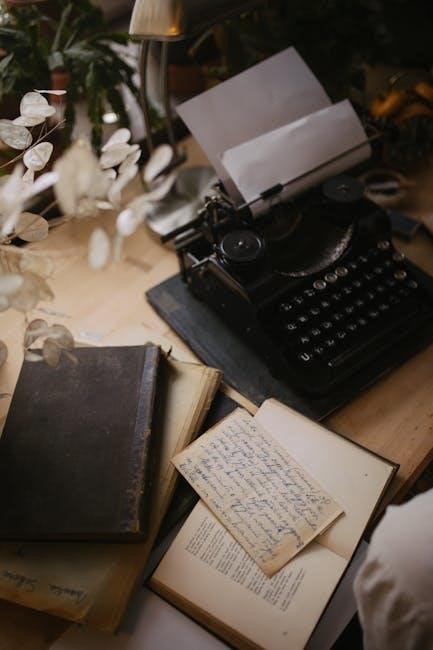
Understanding the EPANET Workspace
The EPANET workspace includes a menu bar, toolbar, and panels for network visualization, data input, and results display. It provides an intuitive interface for managing and analyzing water distribution systems, allowing users to interact with network components and simulation results efficiently.
Navigating the EPANET Interface
Navigating the EPANET interface is straightforward, with a menu bar at the top for accessing commands. The toolbar provides quick access to common functions like zooming and selecting objects. The main window displays the network layout, while panels on the sides allow users to view and edit properties of network elements. Tabs at the bottom switch between different views, such as results and input data. The interface is designed to streamline workflow, making it easy to manage and analyze water distribution systems effectively.
Viewing and Interpreting Simulation Results
EPANET displays simulation results in various formats, including maps, graphs, and tables, allowing users to visualize pressure, flow rates, and water quality parameters. Users can zoom in and out, apply themes, and customize views to focus on specific elements. Results can be exported in formats like CSV or Excel for further analysis or reporting, easily aiding in informed decision-making.
Advanced Features of EPANET
EPANET offers advanced water quality modeling, including chemical reactions and water age tracking. It supports multiple species modeling and extended period simulations for complex network analyses.
Water Quality Modeling and Analysis
EPANET enables detailed water quality modeling by simulating the movement and concentration of substances like disinfectants or contaminants. It tracks water age, predicting where and when water quality issues arise. Users can define reactions and sources, allowing for accurate modeling of treatment processes. The software also supports time-variable boundary conditions, enabling dynamic analysis of water quality changes over extended periods. These features make EPANET invaluable for ensuring safe drinking water distribution systems.
Modeling Chemical Reactions and Water Age
EPANET allows users to model chemical reactions within the distribution system, tracking the fate of substances over time. It calculates water age, identifying areas with stagnation. This helps in assessing disinfectant residual decay and potential contamination risks. By defining reaction coefficients and decay rates, users can simulate complex water quality scenarios, ensuring compliance with safety standards and optimizing system performance effectively.

Troubleshooting and Support
EPANET provides troubleshooting guides, FAQs, and community forums for resolving common issues. The official EPA support and extensive documentation ensure comprehensive assistance for users.
Common Issues and Solutions
Common issues in EPANET include convergence errors during simulations, incorrect demand patterns, and unit mismatches. Solutions involve checking input data accuracy, adjusting hydraulic parameters, and ensuring consistent units. Additionally, users often face difficulties with network configuration, which can be resolved by verifying pipe connections and node placements. The official EPANET documentation and community forums provide detailed troubleshooting guides and best practices to address these challenges effectively;
Accessing Help Resources and Documentation
EPANET users can access comprehensive help resources, including the official EPANET 2.2 User Manual, available in PDF format. The manual covers installation, project setup, and advanced modeling techniques. Additional support is provided through the Read the Docs platform, offering detailed guides and tutorials. Users can also engage with the EPANET community on GitHub for troubleshooting and shared knowledge. The EPA website provides direct links to documentation, ensuring easy access to all necessary resources for mastering the software.