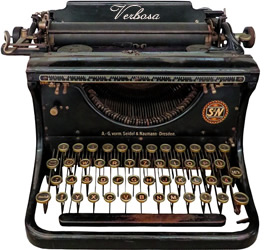Snap Circuits is an innovative, award-winning educational tool that uses snap-together electronic blocks to build circuits. It offers a hands-on way to learn about electricity and electronics.
What Are Snap Circuits?
Snap Circuits are innovative, snap-together electronic building blocks designed to teach fundamental concepts of electricity and electronics. Each block represents a specific component, such as a battery, resistor, or LED, and can be easily connected without wires or soldering. The blocks snap onto a clear plastic grid, creating a secure and stable circuit. This system allows users, including children and hobbyists, to build various projects, from simple circuits to complex electronic devices. Snap Circuits are widely used in educational settings to promote STEM learning and creativity. They are safe, durable, and provide an engaging way to explore the principles of electricity and electronics through hands-on experimentation.
Benefits of Using Snap Circuits
Snap Circuits offer numerous benefits, making them an excellent tool for learning electronics. They provide a hands-on, interactive way to explore electrical concepts, fostering creativity and innovation. By snapping blocks together, users can quickly build and test circuits, promoting trial-and-error learning. This approach helps develop problem-solving skills and logical thinking. Snap Circuits are safe to use, eliminating the risk of shock or injury, making them ideal for children and beginners. They also encourage teamwork and collaboration when working on group projects. The reusable and durable design allows for repeated experimentation without damage. Additionally, Snap Circuits are versatile, catering to various skill levels, from basic to advanced, making them a valuable resource for both education and hobbyist projects.

Components of Snap Circuits
Snap Circuits consist of color-coded, snap-together blocks, including power sources, wires, switches, resistors, and accessories. These components simplify circuit building, making electronics accessible to all skill levels.
Types of Snap Circuit Blocks
Snap Circuits include a variety of blocks, each designed for specific functions. Power sources, such as battery packs, provide energy. Wires and connectors allow for circuit connections. Switches control current flow, while resistors and capacitors regulate voltage and store charge. LEDs and bulbs emit light, and motors create motion. Sound modules produce noise, and sensors detect environmental changes. Each block is color-coded and labeled, simplifying identification. They snap onto a plastic grid, eliminating soldering. This modular system makes building circuits intuitive and safe, suitable for both beginners and advanced users. The range of blocks ensures versatility for diverse projects.
Understanding the Function of Each Block
Each Snap Circuits block serves a unique purpose in creating functional circuits; The battery pack is the power source, essential for initiating current flow. Wires and connectors link components, enabling electricity to circulate. Switches control the circuit by turning it on or off. Resistors limit voltage, preventing damage to sensitive components. LEDs and light bulbs emit light, providing visual feedback. Motors convert electrical energy into motion. Sound modules produce noise, while sensors detect environmental changes like light or sound. Understanding these functions allows users to design and troubleshoot circuits effectively. Properly connecting these blocks ensures safe and successful project outcomes, aligning with the Snap Circuits manual guidelines.

Assembly and Usage Guide
Start with the battery pack as the power source. Connect components using wires and snaps. Follow manual instructions for circuit layout, ensuring correct polarity and connections. Avoid overloading circuits and always disconnect batteries when not in use. Refer to troubleshooting tips for common issues. Proper assembly ensures safe and functional operation of Snap Circuits projects. Always adhere to safety guidelines provided in the manual to prevent hazards. Build step-by-step, test each component, and expand projects as skill levels progress. This guide helps users maximize their Snap Circuits experience through clear, organized, and safe practices.
Step-by-Step Assembly Instructions
- Begin by identifying all components and their functions from the parts list provided in the manual.
- Place the battery pack on the grid, ensuring it is securely snapped into position as the power source.
- Connect components such as LEDs, resistors, and switches using wires, following the circuit diagram in the instructions.
- Ensure all snaps are firmly connected to maintain proper conductivity and avoid short circuits.
- Test the circuit by turning on the power and observing the expected outcome, such as an LED lighting up.
- If issues arise, refer to the troubleshooting section to identify and correct common problems like loose connections or incorrect wiring.
- For complex projects, build the circuit in stages, testing each section before adding more components.
- Always disconnect the battery pack when not in use to conserve power and ensure safety.
Following these steps ensures a safe and successful assembly process for Snap Circuits projects.
Troubleshooting Common Issues
Common issues with Snap Circuits often stem from loose connections or incorrect wiring. Always ensure snaps are firmly secured to maintain conductivity. If a component isn’t functioning, check its orientation and placement in the circuit. LEDs, for example, must be connected correctly to light up. Verify that the battery pack is properly snapped in and turned on. For projects involving motors or sound modules, ensure they are not overloaded, as this can cause malfunction. If a circuit fails to operate, compare your build to the manual’s diagram to identify discrepancies. Avoid short circuits by keeping wires and components organized. If issues persist, consult the troubleshooting guide or contact support for assistance.

Safety Precautions
WARNING: SHOCK HAZARD ⎼ Never connect Snap Circuits to home electrical outlets. Always check wiring and ensure the battery pack is securely and properly connected.

Important Safety Warnings
WARNING: SHOCK HAZARD ⎼ Never connect Snap Circuits to electrical outlets in your home in any way. This can cause serious injury or damage. Always use the provided battery pack as the power source. Ensure all connections are secure and avoid short circuits. Handle components with care to prevent damage. Keep Snap Circuits away from water and moisture to avoid electrical hazards. Adult supervision is recommended for children under 8 years old. Failure to follow these precautions may result in injury or malfunction of the product. Always review the manual before starting any project and ensure all safety guidelines are followed.
Best Practices for Safe Usage
Always follow the instructions provided in the manual and ensure all components are used as intended. Regularly inspect Snap Circuits parts for damage and wear, replacing any faulty items immediately. Keep the work area clean and dry to prevent electrical hazards. Avoid overloading circuits, as this can cause overheating. Use only the recommended battery type and voltage specified in the manual. Never touch electrical components with wet hands or while standing on a conductive surface. Store Snap Circuits in a cool, dry place when not in use. Teach children proper handling techniques and ensure adult supervision during assembly. By adhering to these best practices, users can enjoy a safe and rewarding experience with Snap Circuits.
Project Guide
Start with simple projects like flashlights or buzzers, then progress to more complex creations such as alarms or motion-activated systems using Snap Circuits.
Getting Started with Your First Project
Begin by reviewing the parts list and understanding each component. Start with a simple circuit, like a flashlight or buzzer. Follow the step-by-step instructions to connect the battery pack, switches, and LEDs. Ensure all snaps are securely connected to avoid loose wires. Use the clear plastic grid to organize your components neatly. If your circuit doesn’t work, check for proper connections and consult the troubleshooting guide. Practice builds confidence and familiarizes you with the functionality of each block, laying a solid foundation for more complex projects.
Advanced Project Ideas
Once comfortable with basic circuits, explore advanced projects like building a security alarm system or a sound-activated LED display. Combine multiple components such as LEDs, buzzers, and the FM module to create interactive systems. Try designing a motion-sensitive lamp or a simple radio receiver. These projects challenge your understanding of circuit design and functionality. Experiment with resistors and capacitors to modify signals and timing. For a more complex challenge, build a traffic light simulator or an alarm clock. These advanced ideas allow you to explore the full potential of Snap Circuits, fostering creativity and deeper learning in electronics.
Snap Circuits offers an engaging and educational way to explore the basics of electronics. By using snap-together components, users of all ages can build functional circuits, fostering creativity and problem-solving skills. The hands-on approach makes complex concepts accessible, encouraging a deeper understanding of electricity and electronics. With a wide range of projects, from simple to advanced, Snap Circuits provides endless opportunities for learning and experimentation. Always remember to follow safety guidelines to ensure a safe and enjoyable experience. Whether you’re a student, hobbyist, or educator, Snap Circuits is an invaluable tool for sparking curiosity and developing essential skills in STEM fields. Keep experimenting and discovering the exciting world of electronics with Snap Circuits!